AI-driven customer interactions are becoming the new standard in customer service. But how do you really know if your AI agent is doing a good job? Are its responses always accurate? Is it truly understanding customers and resolving their issues? Ensuring consistent quality across all those automated conversations can feel daunting. That's where Conversation Explorer and Conversation Monitoring come in. Together, these tools are designed to give you a clear picture of your AI-powered customer service and the confidence that GenerativeAgent is delivering quality at scale.
The visibility challenge
While many providers offer “life-like” or “concierge” AI agent experiences, there are significant challenges that are unique to ensuring these new autonomous solutions behave as intended, especially when it comes to brands entrusting them with their customer experience. We’ve discussed safety in previous blogs, so let’s focus on the visibility challenge here.
- The "Black Box" Problem: Many AI agents, especially those driven by large language models (LLMs), operate as "black boxes," making it difficult to understand their decision-making processes.
- Complexity of Agent Workflows: Agent workflows often involve multi-step processes like LLM calls, retrieval-augmented generation (RAG), and calls to external APIs, making tracing challenging.
- Monitoring and Observability Challenges: Monitoring gaps arise when monitoring tools aren't unified across all components, making it difficult to diagnose issues.
- Silent Failures: Without proper monitoring and notification, potential problems can go undetected, and undiagnosed, leading to "silent failures" until they cause major issues. (Not only will it create a bad experience for one customer, but because it's going unnoticed, it will likely cause similar issues for other customers.)
- Trust and User Understanding: It's hard for users to verify what AI agents are doing, and even if that information is surfaced, it may be difficult for non-experts to understand the agent's "thought process". This can lead to a lack of trust.
- Auditability Issues: Tracing and auditing agent actions can be difficult, even with autonomous agents that perform complex tasks involving human oversight.
To help you avoid the visibility challenge, Conversation Explorer isn't just a basic log of interactions. It's a way to truly see how your GenerativeAgent handles conversations, offering a detailed view of each one to help you continuously improve the automated experience for customers. When paired with Conversation Monitoring, it forms a robust system for ensuring quality.
See what's happening: Transparency and context
At its core, Conversation Explorer lets you look at every conversation transcript alongside GenerativeAgent’s thought process. This includes seeing every action the AI takes, which gives you useful context. This transparency is key for identifying potential issues and fine-tuning your GenerativeAgent configuration to improve the customer experience.
With this, you can:
- Better Understand Customers: By seeing real conversations, you can get a better handle on what customers need and prefer.
- Improve Service Quality: The tool helps you pinpoint specific areas where your customer service interactions could be more effective.
- Make Decisions with Data: Having a thorough look at conversations helps you make informed choices based on actual performance.
Understand model actions: AI decision-making
A helpful feature in Conversation Explorer is its ability to show you how your GenerativeAgent makes decisions and uses the tasks, knowledge bases, and APIs you've set up. You can turn on specific model actions from the control panel to follow the AI's reasoning process and see its decision points within the conversation flow.
Need more detail? Just click on an inline model action. This brings up more information, like the full response from a function. This offers deep insight into the specifics of each AI action right within the conversation, helping you better understand how GenerativeAgent processes information and responds.
Find issues: confidence in quality with Conversation Monitoring
Conversation Explorer works in concert with Conversation Monitoring to deliver quality assurance at scale. Conversation Monitoring works automatically in real-time behind the scenes, checking 100% of your GenerativeAgent's interactions for suspected inconsistencies. When a high-impact anomaly is detected, it flags the conversation and sends a real-time alert to notify the right team members.
These real-time alerts link directly to the interaction, allowing team members to jump straight into the flagged conversation in Conversation Explorer for quick review to determine if action is required. From Conversation Explorer, you can:
- Quickly Locate Issues: Filter to find conversations that have been flagged for review.
- Understand Why It Was Flagged: The "Quality tab" allows you to review all interactions flagged within a conversation and navigate directly to that specific point in the transcript. This helps you diagnose what happened and why it was flagged by the monitoring system. You can then check if the flagged item was truly an error and understand the reasoning behind the GenerativeAgent's actions. Conversation Monitoring assesses issues like appropriate resource use, information accuracy, understanding customer intent, and potential misrepresentation.
- Reduce Manual Review: Because Conversation Monitoring automatically flags anomalies, assigns an impact score and provides direct links, it cuts down on the need for extensive manual review.
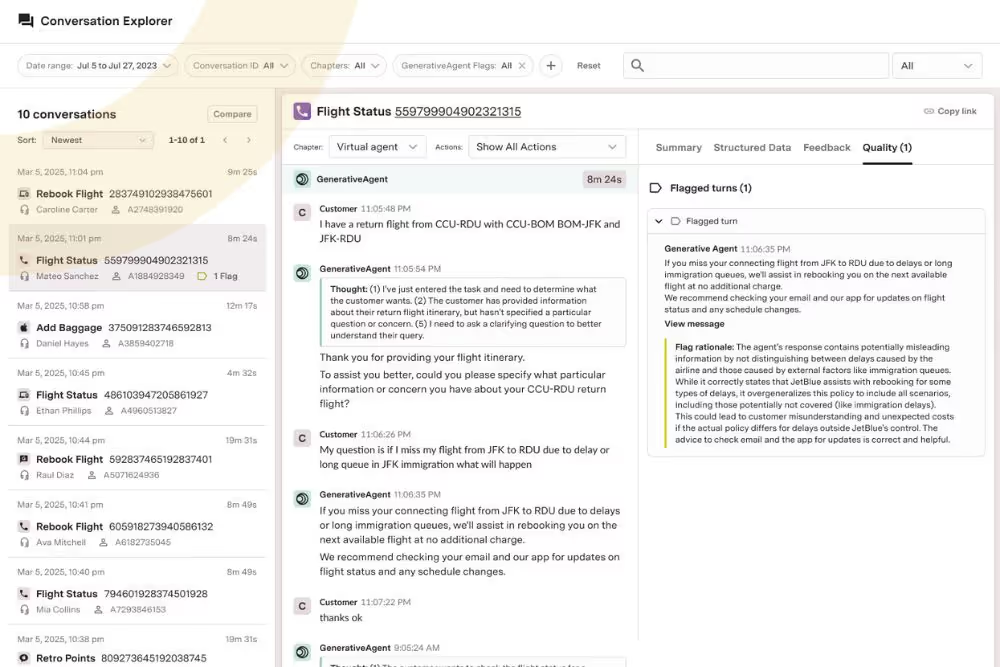
This information also flows into GenerativeAgent reporting, so users can see a higher level of performance over time, while using Conversation Explorer to dig deeper into flagged conversation examples.
This combined approach allows your teams to investigate, quickly find and address errors, and identify possible gaps in your own content to continuously improve the GenerativeAgent's configuration and overall performance. It helps you optimize your GenerativeAgent while building confidence in its capabilities. Conversation Monitoring can even help to identify categories of flagged conversations, highlighting areas where you have opportunities to improve.
In Summary
We’ve been intentional in our design for collecting, processing, and sharing information about GenerativeAgent actions. Conversation Explorer, especially when used hand-in-hand with Conversation Monitoring, is a practical tool for anyone who wants to truly understand, adjust, and improve their AI-driven customer interactions. By offering clear views, insights into how the GenerativeAgent thinks, and an efficient way to review flagged conversations, it helps teams maintain quality assurance at scale and continue to make the GenerativeAgent customer experience even better…and avoid the visibility challenge.



